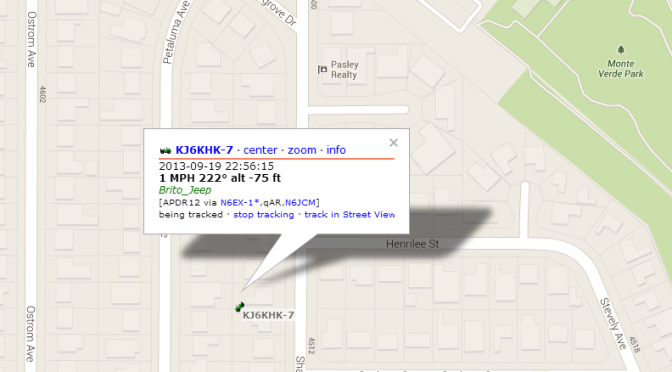Adventures are meant to be shared! But for those of us in the Overland community, our adventures often take us to places where there is no voice or data reception. While smartphones have the ability to beacon your position to share with friends and family back home, they are only as effective as your carrier’s coverage area. Most people make the switch to a satellite based tracking device such as the SPOT Connect or InReach to fill this void. However, these devices require that you pay a subscription for both their emergency beaconing features, and an additional fee if you want to track your travels. This isn’t always cost effective, and comes with several limitations.
A trend we see among the Overland community is that most are licensed ham radio operators or have plans to become licensed. Those who are licensed can take advantage of the Automatic Packet Reporting System (APRS) that is deployed all over the world through a network of volunteer ham radio operators and organizations. APRS is a digital communication system designed to support several tactical communication objects, one of which is Global Position System (GPS) data. The network is formed by a collaborative deployment of digital repeaters (digipeaters) that listen for packet data on the designated local APRS frequency. In North America, that frequency is 143.390 MHz, and if you tune your radio to that frequency you will hear the AX.25 protocol frames being transmitted much like an old modem or fax machine sound. The digipeters listen for local signals and re-transmit them at a higher power to propagate them over long distances much like a traditional voice repeater works. However, APRS packets can go through a specified number of hops through various digipeters, and this is selectable via the “PATH” instruction in your digital packet. Using PATH, you decide how far your actual transmitted signal is physically repeated on the network. This gives you some control over how your position beacon packets propagate. Most importantly, your packet will usually hit an APRS Internet Gate (known as an iGate) that will connect to the APRS Internet System (APRS-IS). APRS-IS is the reason why you are able to share your data with others, because your position packet data is then available on the aprs.fi website and that information can be accessed accross the world by anyone with an internet connection and who knows your call sign. It is important to note that APRS does not require the internet, that is just a bonus. It can work from radio-to-radio, allowing groups to track each other real-time. This again, highlights the use of PATH because of the geographical location of your group members. If you are all within 50 miles of each other, then a single digipeter transmission should cover your group, but if one is 100 miles away you would want to increase your PATH to ensure that your radio waves reach their particular radio.
But enough about the technical details behind APRS, you are welcome to further research the system. The important part is that with your existing ham radio and perhaps a few hardware additions, you can track and share your adventures with friends and family in areas where cell coverage is not available. They can go to the aprs.fi site and see your tracks as shown in the image below. Very much like you do on the SPOT and InReach websites. APRS also supports custom messages, and user-to-user messaging. This means that you can update with a packet that lets people know you are done for the day, are having trouble, taking a detour, anything you wish to relay. More advanced users can even setup ways to use APRS for sending email messages. Best of all, you can achieve effective results with a handheld radio.
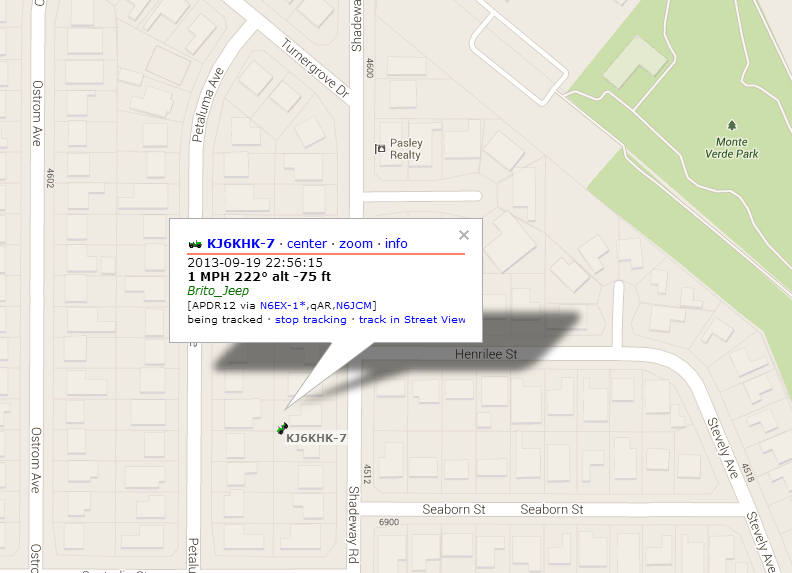
Part II discusses setting up your own APRS tracking system at much lower cost than those commercially available APRS capable radios! This is a multi-part series that develops the concept further each time. Be sure to check out the rest of the sections!