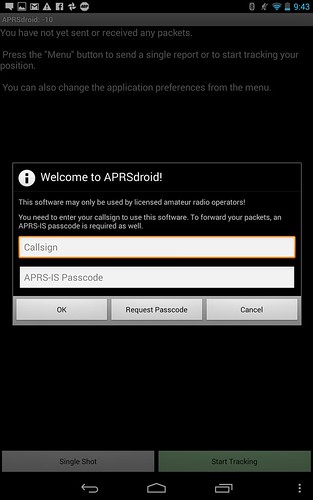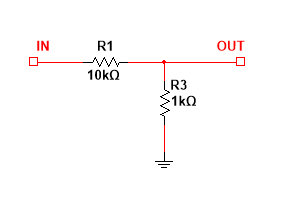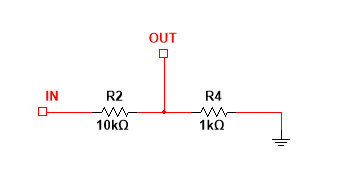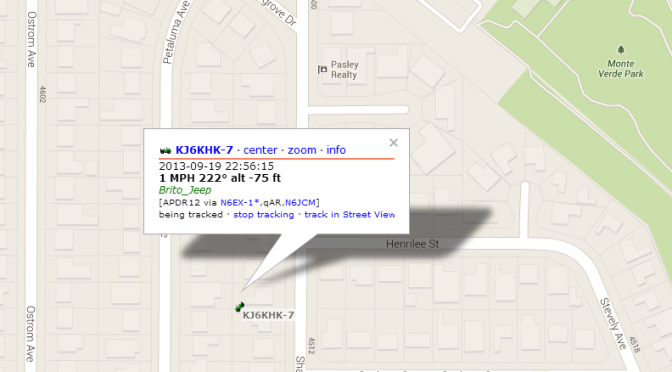This article is Part IV of a series called Track Your Adventures for Free where I outline how to use Ham Radio and your Smartphone as an affordable APRS tracking system. For reference, here are links to the first 3 parts:
- Track Your Adventures for Free
- Track Your Adventures for Free – Part II – The Hardware
- Track Your Adventures for Free – Part III – Making the Connection
In part III we modified a smartphone headset and our Baofeng UV-5R headset to create an interface between the speaker and microphone of the two devices. As a refresher, in part I we discussed how APRS works using digital packets that are encoded in analog signals. The ham radio will receive these analog signals, which are audible to the human ear, and we must get these analog signals to our smartphone so it can decode the digital packets of information that are encoded in the signal. These packets will contain the APRS position and identification data from transmitting stations. On the other side of things, our smartphone will also use its internal GPS to determine your current position, and then use this data to create an AX.25 encoded analog signal that it will send to the ham radio to broadcast your position. Great, but how do we accomplish this?
The answer, for Android based smartphones, is to use a piece of software called APRSDroid. It is available on the Google Play store for $4.99, lifetime updates included via the play store. However, the developer also provides the software for free on the APRSDroid Website. You can download the APK to your Android phone and install it outside of the market at no cost to evaluate it. Just keep in mind that because it was installed manually, updates will not come via the Google Play store like other apps. You will have to keep track of new releases as they come out and manually install them. I recommend purchasing the app once you have evaluated it and made sure it works out for you simply to support the developer in his great work and also to ensure you always have the latest version.
After you install the application either manually or purchasing it on the Play Store, open the application and you will be greeted with the following:
For many of you, this will probably be the first time you hear about APRS-IS. APRS-IS (Automatic Packet Reporting System-Internet Service) is the common name given to the Internet-based network which inter-connects various APRS radio networks throughout the world (and space). APRS-IS is maintained and operated by volunteer Amateur Radio operators to provide world-wide capabilities to the Amateur Radio APRS RF networks and to promote the Amateur Radio service as a whole. Because you will be injecting information into the APRS-IS system, which is designed for licensed amateur radio operators (Hams), you must be properly identified to obtain the privilege. Assuming you do not already have an APRS-IS passcode, you should click on the “Request Passcode” link to continue.
Continue reading Track Your Adventures for Free – Part IV – The Software